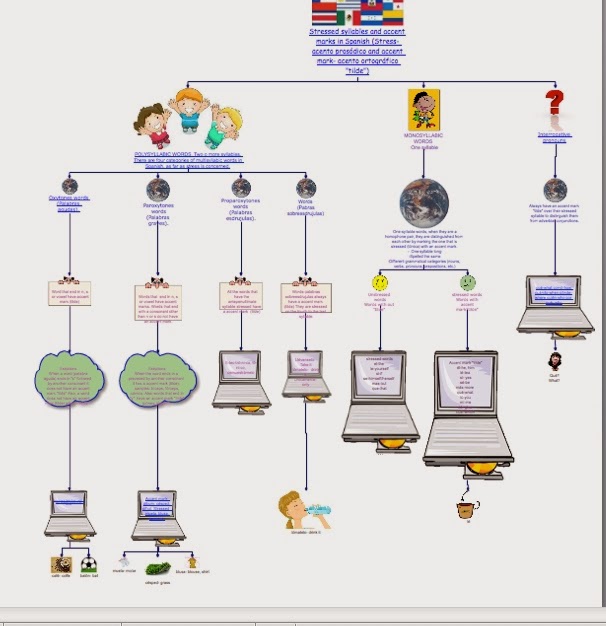Power point as a Hyper Media Tool was my 8th assignment. I
learned how to create non-linear hyperlinks. Using non-linear hyperlinks in a
Power Point presentation, we can create games, quizzes, presentations to open house,
reviewed classroom field trips, a virtual field trip, create a tutorial, etcetera.
We can include sounds, graphics, animations, and videos in a dynamic
presentation. Creating a Power point presentation allowed students to use
interactive tools, to reach a learning goal. Power point is a formidable tool.
A non-linear hyperlink allows students to navigate the project providing an
opportunity to move from one slide to another. The requirement for this project
was to include 5 non-linear hyperlinks and two linear hyperlinks, sounds,
graphics, and animations. It took me more time than a regular power point
presentation, because I wanted to include all of the requirements for the
assignment. I did not know how to use non-linear hyperlinks before, but after I
read and watched the tutorial videos, I started understanding the new concept
about Power Point presentations. I did a project that included a Spanish vowel
lesson and a game. After I was used to using non-linear links it was easier to
finish my project. I enjoyed doing it. I will use it in my classroom. It is a
good resource to differentiate styles of learning and teach all types of
learners. I’m pretty sure that the
students will enjoy it, as well.
“Technology is just a tool. In terms of getting the kids working together and motivating them, the teacher is most important.” - Bill Gates
Thursday, February 20, 2014
Pinterest.com is an innovative visual social network that people use to collect and share ideas by creating “boards” with graphics, pictures, and internet links called “Pins”. We can plan trips, create educational projects, and save interesting articles and food recipes. We can follow other users' boards according The assignment number 7 in my class, Introduction to the Principles of Instructional Technology, was designed to sign up for a Pinterest account and create a Pinterest profile with my name, picture, and information about myself, and also to connect it to my course reflection blog along with my course and Twitter account. I had to create a total of four Pinterest boards using pins from other boards, using snapito.com and pinstematic.com , power point slide, pictures of my own, QR codes, and animoto.com for original content. Each board had to have a descriptive title and at least 5 pins. I started navigating through the social network on the profiles that my teacher suggested to me. I found really good material to use in the classroom. One of the boards should be developed by pins already pined on pinterest. The other boards had to contain original material, and it took me more time to complete them. I used pictures of my own additionally I share some of my last projects. When I had to create a field trip, I didn’t hesitate to use my hometown, because it is a beautiful city, and I wanted to share everything Oaxaca, Mexico offers to the visitors. I am so proud to be from Oaxaca. It was really enjoyable to create a Pinterest account, it is a worthy resource to find ideas to teach in the classroom, and also to share my own ideas with other teachers. Students can also use it to find ideas for their own projects and assignments. I definitely will use it in the future.
Wednesday, February 12, 2014
Google Documents Spread Sheets and Database Reflection
In module 6 of my class Principles
of Instructional Technology, I had to create a classroom grade book, and an online quiz in Google Drive using
spreadsheets, Google forms and Flubaroo. I heard about Google Drive before, but
I never thought that it would be so useful. I worked before with Microsoft
Excel, and it is similar, but Google drive spread sheets are so much easier to
work with. The program links the data with a graphic chart, and it also grades
the quiz by putting the results in a spreadsheet. After I reviewed all the material
provided by my teacher, I started practicing with the tools that the program
has in order to get used to them. Everything was perfectly explained in the
instructional tutorial videos. Since I work in a school as a Bilingual
Instructional Assistant, tutoring mathematics to 3rd, 4th, and 5th
graders, I decided to create a math quiz. I started my project visualizing my
students and my everyday work. I began creating the quiz for the 4th grade
students. I reviewed the themes to create a quiz that I will need for my data.
I really want to start using it. It is a wonderful tool to use in the
classroom. It will make my job easier. I will definitely use it now and in the
future.
Thursday, February 6, 2014
Wespiration Classroom reflection.
Webspiration Classroom
is a program that makes creating graphs and webs easy. The fifth assignment for
my class, Principles of Instructional Technology, was to create a graphic
organizer to develop the use of visual learning in the classroom by opening a
trial account in www.webspirationclassroom.com. This
program allows students and teachers to develop a Venn diagram, character map, or story web
to dynamically involve the audience in the learning process. My project had to have
a main idea and three supporting ideas with three levels of information,
different fonts (size, color) and different background (color, clips, images,
etc.), and four working hyperlinks. Since my content area is Spanish, I decided
to do a story web about the types of stressed syllables and accents marks in
Spanish. Having the information ready makes the process easier. I began filling all the spots in my story web, it was a
little difficult for me to put related images in my project, but I tried to do
my best. This program would be better if it would permit us to share the link
to the project. It only allows us to download the project in word format or
google as a trial account, but if we have a regular account, Webspiration classroom is definitely
a good resource to develop visual learning and keep communication between
students and teachers.
Subscribe to:
Posts (Atom)